Technical Support - Plumtree Forms Scanning Solution
For support with LabelTrace® printing labels for the Plumtree Forms Scanning Solution, contact the QuickTrace Ltd help desk (9-5, Mon-Fri) via
- telephone: 0131 467 5906
- email: support@quicktrace.co.uk
East Kent Forms Scanning Support on Existing LabelTrace® Sites
It is necessary to modify the existing LabelTrace® set up to print labels which will be suitable for forms scanning at the lab as per this example...
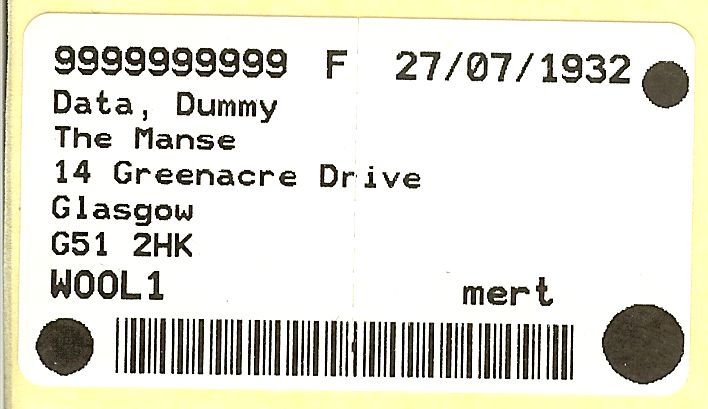 The procedure involves new templates for the Form labels only but these include circles which allow the forms scanning software to de-skew the label image. The graphic files required for these circles must be pre-loaded on the label printers.
2 utilities have been prepared to assist which can be run directly from here:-
The procedure involves new templates for the Form labels only but these include circles which allow the forms scanning software to de-skew the label image. The graphic files required for these circles must be pre-loaded on the label printers.
2 utilities have been prepared to assist which can be run directly from here:-
"ltpatch_eastkent_v2.exe" adds a folder with modified templates replacing the form label with the new one. This only needs to be run once on any LabelTrace® workstation. The current templates are not affected so may be removed later. Click the link and when prompted select "Run" or "Open" as appropriate to run it directly from the web site. After these are installed you may choose to make the new tab the default tab by bringing it to the front then clicking the "Default Tab" button which is to the right of the on-screen keypad on the LabelTrace® window.
"circles.exe" downloads the three required graphics to the label printers. It needs to be run once for each label printer. It can be run from any workstation utilising the relevant label printer. It detects the label printer settings from LabelTrace® and uses these automatically. A "download embedded graphics" option will download the three PCX files "circle4.pcx", "circle5.pcx" and "circle7.pcx" to the label printer in a single operation. Click the link and when prompted select "Run" or "Open" as appropriate to run it directly from the web site.
NOTE: Please check that the doctor codes and practice code are set up correctly for the lab's purposes!
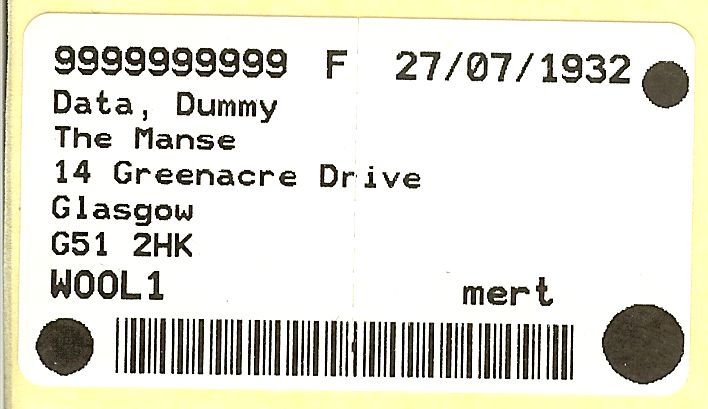 The procedure involves new templates for the Form labels only but these include circles which allow the forms scanning software to de-skew the label image. The graphic files required for these circles must be pre-loaded on the label printers.
2 utilities have been prepared to assist which can be run directly from here:-
The procedure involves new templates for the Form labels only but these include circles which allow the forms scanning software to de-skew the label image. The graphic files required for these circles must be pre-loaded on the label printers.
2 utilities have been prepared to assist which can be run directly from here:-